Best AI powered image editors for creators

n the world of digital content creation, image editing tools play a crucial role in transforming raw ideas into stunning visual masterpieces. With the rapid advancements in artificial intelligence (AI), a new generation of image editors has emerged, offering creators powerful features.
These AI-powered tools are redefining the creative process, enabling artists, designers, photographers, and marketers to achieve remarkable results with greater efficiency than ever before. Whether you’re a seasoned designer, a budding photographer, or a social media enthusiast, there’s an AI-powered image editor out there to supercharge your workflow.
In this blog post, we’ll explore some of the best AI photo editing tools available today, highlighting their key features, benefits, and how they are reshaping the creative landscape.
Top 10 AI-powered image editors
1. ADOBE PHOTOSHOP WITH SENSIE
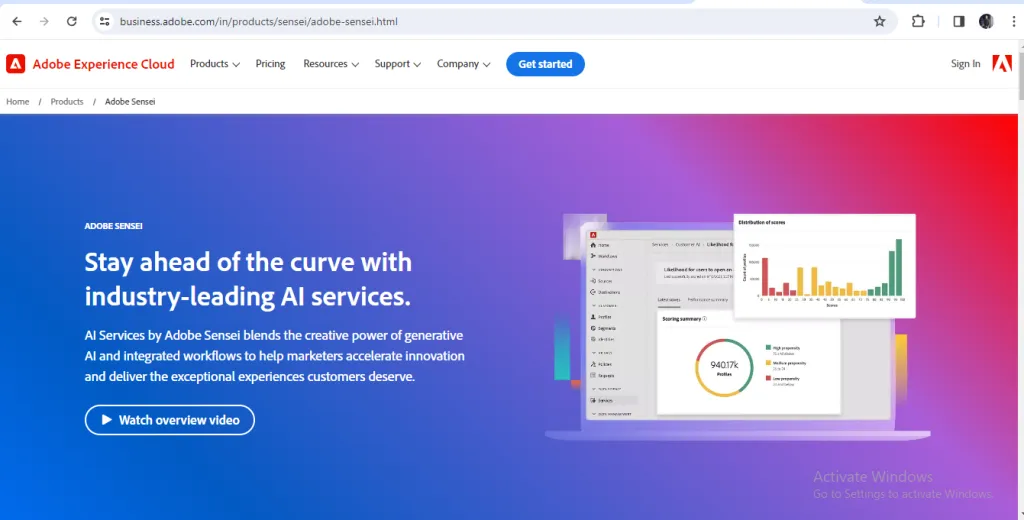
Adobe Photoshop needs no introduction, being the industry standard for image editing. However, with the integration of Adobe Sensei, its AI and machine learning platform, Photoshop has become even more powerful. Sensei offers features like automatic background removal, content-aware fill, and intelligent object selection, making complex editing tasks faster and easier.
Adobe Photoshop with Adobe Sensei is a powerful combination that revolutionizes the way creators work with images. Adobe Photoshop, known for its robust set of tools for image editing and compositing, is enhanced by Adobe Sensei, Adobe’s AI and machine learning framework. This integration brings a new level of efficiency, creativity, and ease of use to the digital editing process.
Some of the key features of Adobe Photoshop with Sensei include
1. Content-Aware Fill
Sensei improves the Content-Aware Fill feature by providing more accurate and intelligent results when removing objects or filling in missing areas of an image.
2. Auto-Selection
Sensei enables a more precise and automatic selection of objects in an image, making it easier to isolate and edit specific elements.
3. Enhanced Filters and Effects
Sensei offers a range of new filters and effects that leverage AI to produce more realistic and artistic results.
4. Improved Smart Sharpen
Sensei enhances the Smart Sharpen feature by providing more control and options for sharpening images, reducing noise, and improving overall image quality.
5. Object Detection and Recognition
Sensei can detect and recognize objects in an image, allowing for more advanced editing and manipulation of specific elements.
2. PIXLR E

Pixlr E is an AI-powered image editing tool that has revolutionized the way creators edit and enhance their photos using image editors. With its intuitive interface and powerful features, Pixlr E has become a favorite among photographers, designers, and content creators looking to take their images to the next level.
One of the key features of Pixlr E is its AI-powered tools, which allow users to quickly and easily enhance their photos with just a few clicks. These tools can automatically adjust things like brightness, contrast, and color balance to give your photos a professional look without the need for manual editing. This makes Pixlr E ideal for users who are new to photo editing or who are looking to save time on their editing process.
Some of the key features of Pixlr E include
1. Layers
Pixlr E allows you to work with multiple layers, similar to professional editing software, giving you more control over your edits
2. Filters and Effects
It offers a wide variety of filters and effects to enhance your photos, including vintage, black and white, and creative effects.
3. Adjustment Tools
Pixlr E provides a range of adjustment tools such as brightness, contrast, saturation, and levels, allowing you to fine-tune your images.
4. Text and Typography
You can add text to your images with a variety of fonts, styles, and effects to create engaging designs.
5. Retouching Tools
It offers tools for retouching photos, including spot healing, clone stamp, and red-eye reduction.
Price -$ 1.99/month
3. LUMINAR AI

Luminar AI is a powerful image editing software developed by Skylum, designed to streamline the editing process for photographers and creators of all skill levels. With its intuitive interface and AI-powered tools, Luminar AI aims to simplify complex editing tasks and help users easily achieve professional-looking results.
One of the key features of Luminar AI is its use of artificial intelligence to automate and enhance various aspects of the editing process with the help of image editors. The software’s AI engine analyzes each image and automatically makes intelligent adjustments to enhance colors, tones, and details, saving users time and effort.
Some of the key features of Luminar AI include
1. AI Sky Replacement
Automatically replace skies in photos with a variety of presets or your sky images.
2. AI Augmented Sky
Add elements like birds, balloons, or celestial bodies to your photos with intelligent placement and blending.
3. AI Skin Enhancer & Portrait Enhancer
Enhance portraits by automatically improving skin texture, removing imperfections, and enhancing eyes and lips.
4. AI Structure
Enhance details and textures in photos while keeping other areas of the image untouched.
5. AI Accent AI
Intelligently analyzes and enhances images with a single slider for quick improvements.
Price -₹499/month
4. DAVINCI RESOLVES WITH NEURAL ENGINE
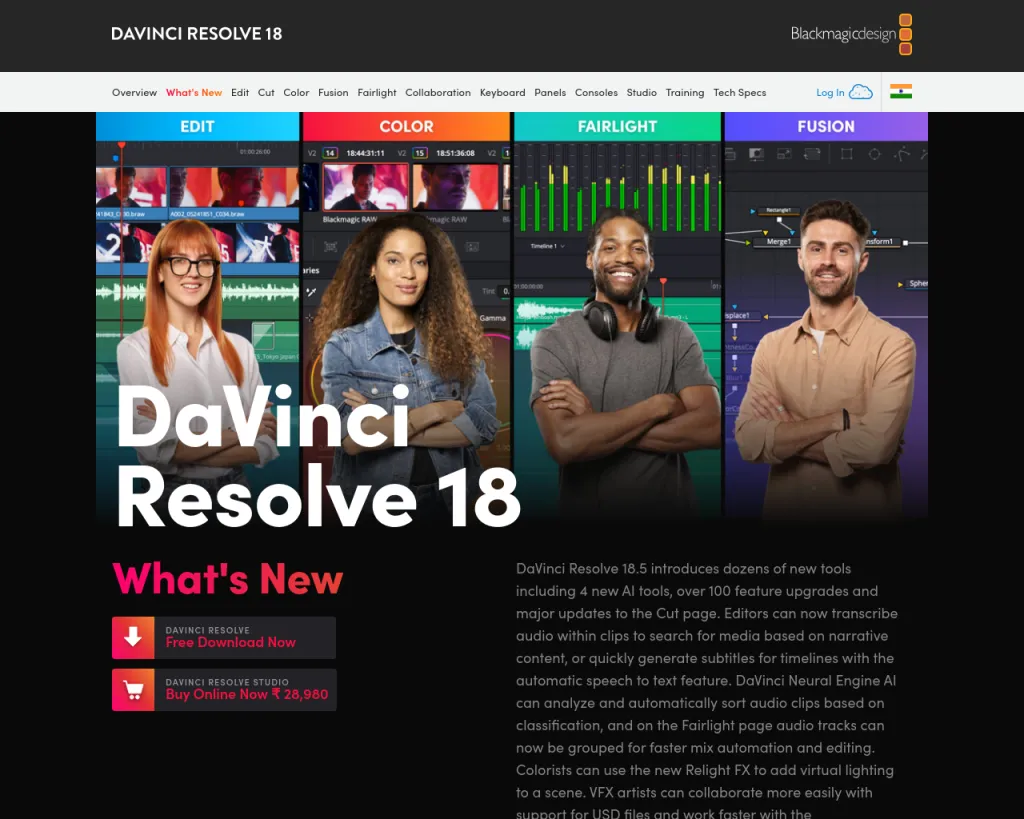
Davinci Resolve, a comprehensive video editing software, has evolved into a powerhouse in the industry, particularly with its integration of neural engine technology. This image editors advancement has revolutionized the editing process, offering users unparalleled efficiency and creativity.
The neural engine in Davinci Resolve is a marvel of modern technology, harnessing the power of artificial intelligence to enhance every aspect of video editing. This image editors technology enables the software to analyze footage, recognize elements such as faces, objects, and scenes, and make intelligent decisions to improve the editing process.
Some of the key features of Davinci Resolve include
1. Facial Recognition
The Neural Engine can recognize faces in your footage, making it easier to organize and tag clips based on the people in them.
2. Speed Warp
This feature uses AI to interpolate frames when changing the speed of a clip, resulting in smoother slow-motion or time-lapse effects.
3. Smart Reframe
Automatically reframe shots for different aspect ratios, such as converting a landscape video to a portrait for social media.
4. Scene Cut Detection
The Neural Engine can analyze footage and automatically detect cuts between different scenes, helping to speed up the editing process.
5. Super Scale
This feature uses AI to upscale footage while preserving detail, allowing you to work with lower-resolution footage in high-resolution projects.
5. CANVA WITH SMART RESIZE
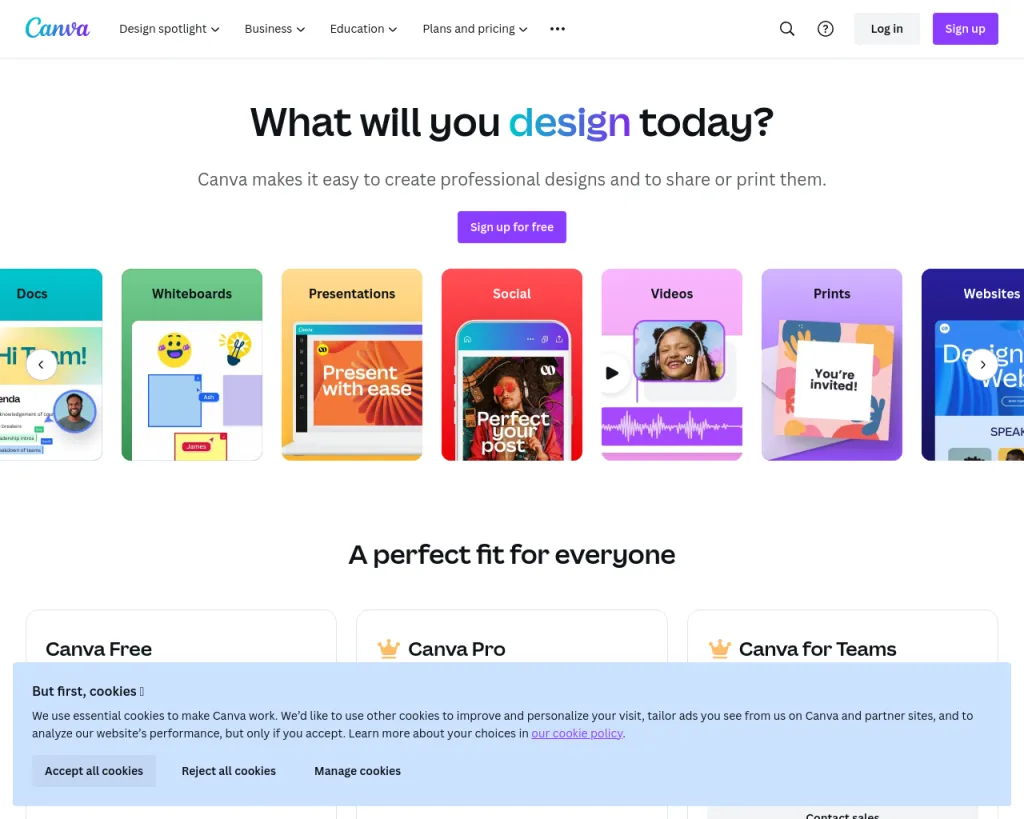
Canva is a popular graphic design platform that offers a wide range of tools and features for creating various types of visual content, including social media graphics, presentations, posters, and more.
One of Canva’s standout features is Smart Resize and image editors, which allows users to quickly resize their designs for different platforms and purposes without having to recreate them from scratch. In this article, we’ll explore how the Canvas Smart Resize feature works and how it can benefit creators.
Benefits of Smart Resize
1. Efficiency
Smart Resize saves time by eliminating the need to recreate designs from scratch for different platforms or formats. This is especially useful for creators who need to produce multiple versions of the same design.
2. Consistency
Smart Resize helps maintain consistency across your designs by ensuring that elements are resized proportionally. This is important for branding and maintaining a cohesive look and feel across different channels.
3. Flexibility
Smart Resize gives you the flexibility to experiment with different formats and sizes without committing to a specific layout. This can be useful for testing different designs or adapting to last-minute changes.
4. Quality
Despite resizing, Canva ensures that the quality of your design remains high. This is crucial for maintaining professional-looking visuals, especially for print or high-resolution displays.
5. Ease of Use
Smart Resize is user-friendly and requires no special skills or training to use. This makes it accessible to a wide range of users, from beginners to experienced designers.
6. FOTOR
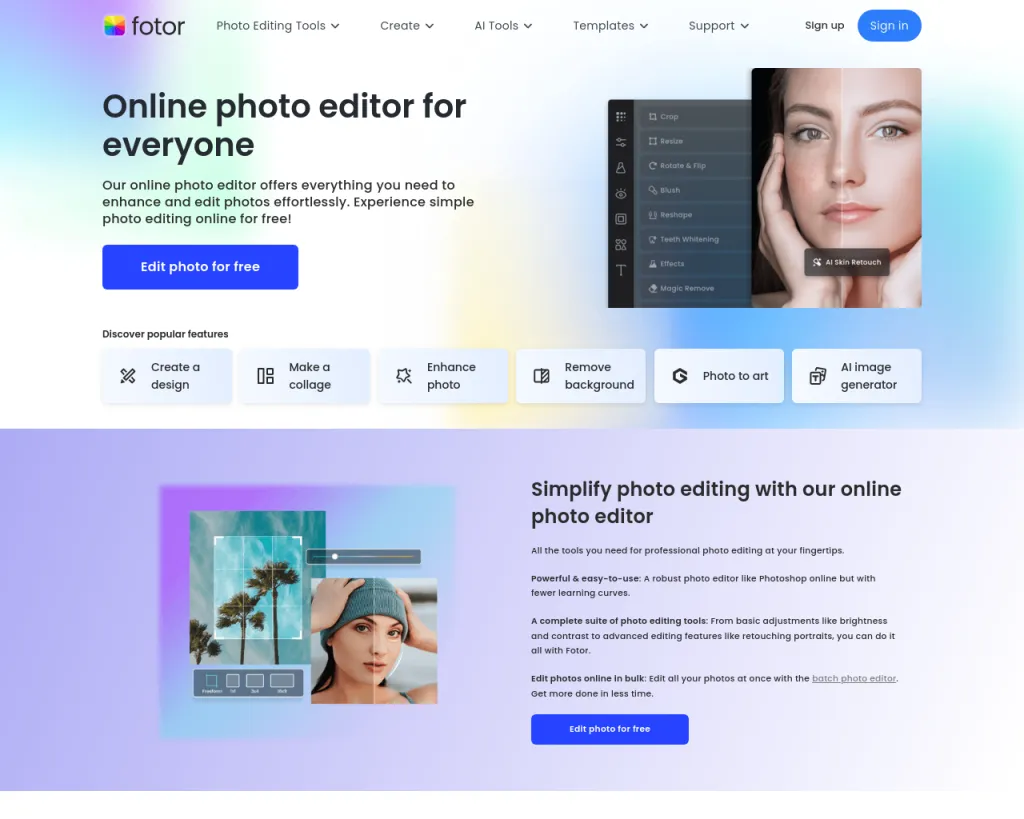
Fotor is a versatile online photo editing tool that offers a wide range of features for both casual users and professional photographers. With its intuitive interface and powerful editing capabilities, Fotor has gained popularity among creators looking for a user-friendly yet robust editing platform.
One of Fotor’s standout features is its comprehensive editing toolkit, Image Editors,which includes basic adjustments like cropping, rotating, and resizing images, as well as more advanced options like exposure, contrast, and color adjustments. These image editors Users can also apply a variety of filters and effects to enhance their photos, ranging from vintage and artistic filters to more modern and dynamic effects.
Some of the key features of Fotor include
1. Basic Editing
Crop, resize, rotate, and adjust brightness, contrast, saturation, and sharpness.
2. Effects and Filters
Apply various effects and filters to enhance the look of your photos.
3. Frames and Borders
Add frames and borders to your photos for a more polished look.
4. Text and Stickers
Add text and stickers to personalize your photos.
5. Collage Maker
Create collages with multiple photos and layouts.
Price- ₹299/month
7. PORTRAITPRO
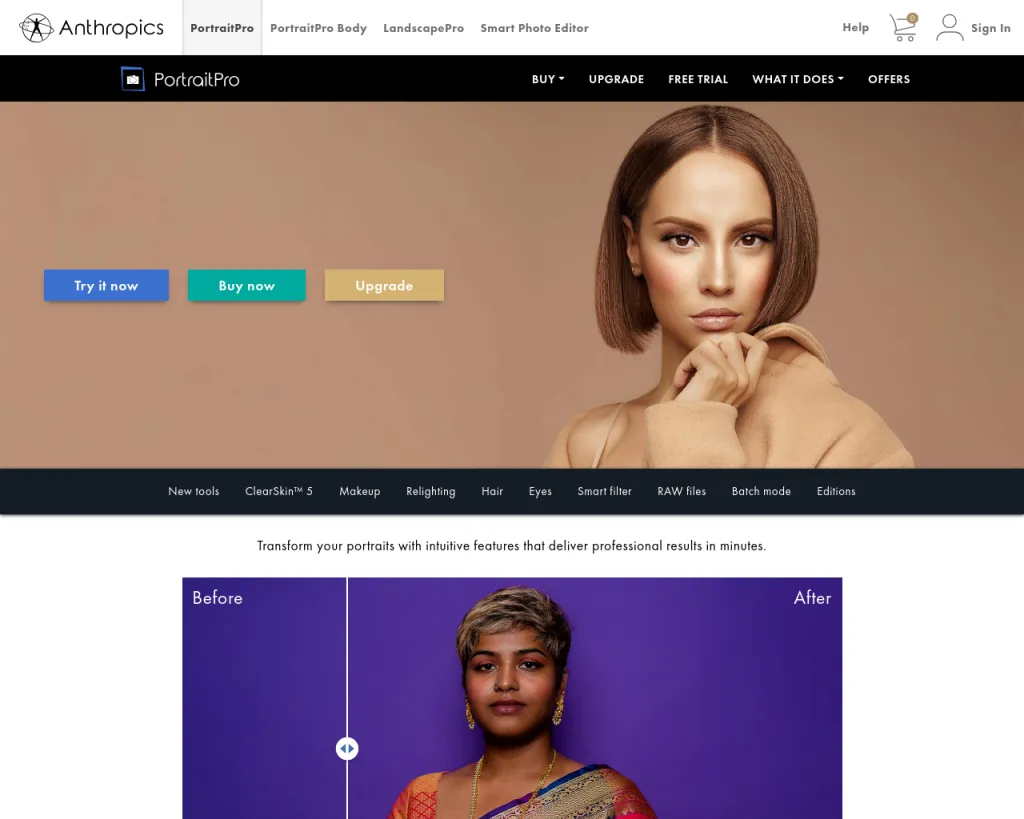
PortraitPro is a powerful and intuitive AI-powered portrait editing software designed for photographers, artists, and anyone who wants to enhance their portraits quickly and easily. With PortraitPro, you can transform your portraits with a wide range of professional tools and features like image editors.
PortraitPro is an innovative portrait editing software that utilizes advanced artificial intelligence to streamline the portrait editing process. Whether you’re a professional photographer looking to enhance your portraits or a hobbyist wanting to improve your family photos, PortraitPro offers a range of tools like image editors and features to help you achieve stunning results.
Some of the key features of PortraitPro include
1. Facial Retouching
Automatically detects and retouches facial features like eyes, nose, mouth, and skin, improving skin tone, removing blemishes, and enhancing facial contours.
2. Makeup and Cosmetics
Allows users to apply virtual makeup, such as lipstick, eyeshadow, blush, and more, to enhance the subject’s appearance.
3. Facial Sculpting
Offers tools to adjust facial features, such as slimming the face, enlarging eyes, and enhancing jawlines, for a more flattering look.
4. Hair Retouching
Provides tools to adjust hair color, style, and volume, as well as remove stray hairs or add hair to bald spots.
5. Background Replacement
Enables users to change or blur the background of the photo, helping to isolate the subject and create a more professional-looking image.
8.FOTOJET
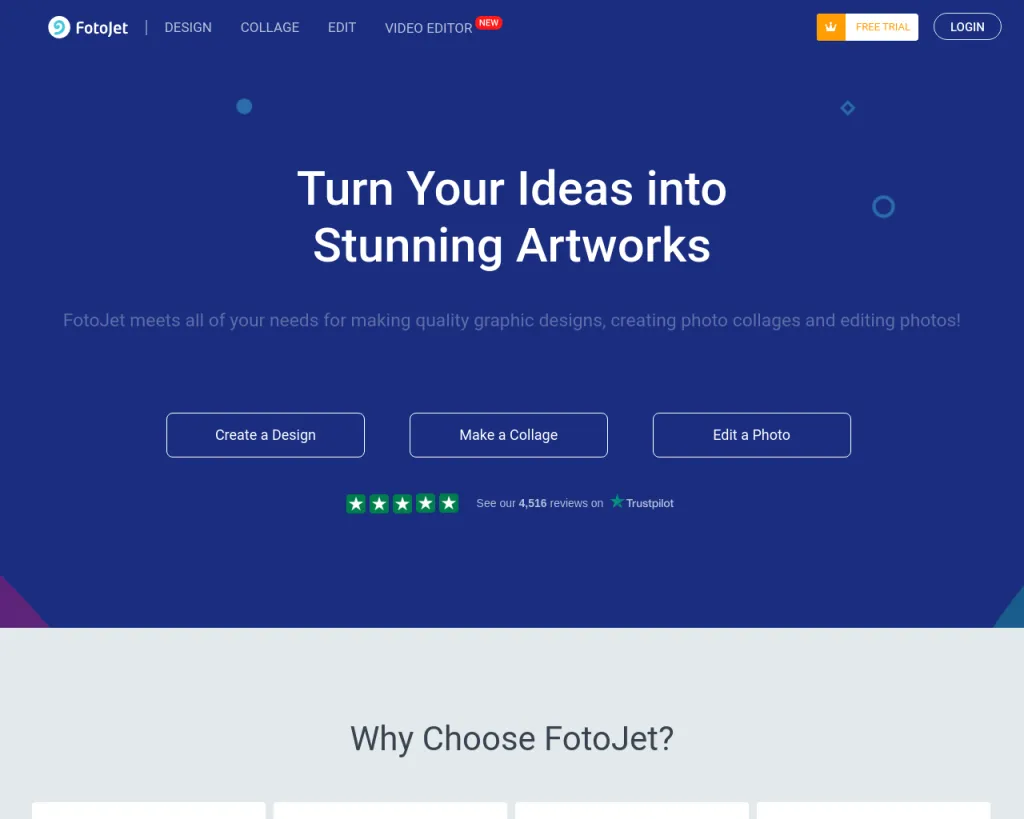
FotoJet is a versatile online graphic design and photo editing tool that empowers users to create stunning visuals without the need for advanced design skills. With a wide range of features like image editors and an intuitive interface, FotoJet is ideal for creating professional-looking graphics, social media posts, collages, and more. In this article, we’ll explore the key features and benefits of FotoJet and how it can enhance your creative projects.
Some of the key features of Fotojet include:
1. Graphic Design
FotoJet offers a variety of templates for creating posters, flyers, invitations, and other graphic designs. Users can customize these templates with text, images, and shapes to suit their needs.
2. Photo Editing
With FotoJet’s photo editing tools, users can enhance their photos by adjusting brightness, contrast, and saturation. They can also apply filters, crop photos, and remove blemishes or red eyes.
3. Collage Maker
FotoJet’s collage maker allows users to create stunning collages with their photos. They can choose from a variety of templates and customize them with different layouts, backgrounds, and embellishments.
4. Social Media Posts
FotoJet offers templates for creating eye-catching social media posts for platforms like Facebook, Instagram, and Twitter. Users can add text, images, and graphics to these templates to create engaging posts.
5. YouTube Banners:
For YouTubers, FotoJet offers templates for creating custom YouTube banners. Users can add their channel name, logo, and other graphics to these templates to create a professional-looking banner for their channel.
price- $3.33/month
9. GIMP WITH AI PLUGINS
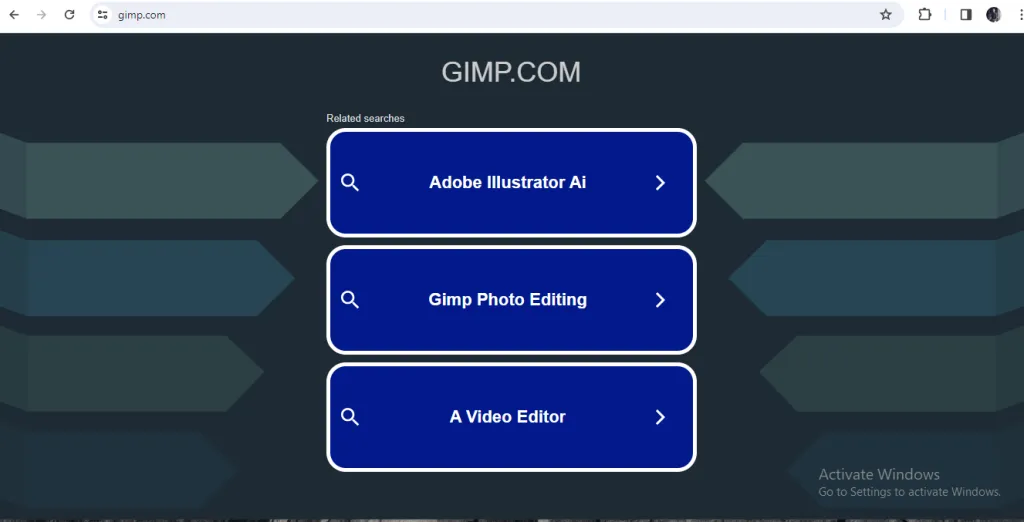
GIMP, short for GNU Image Manipulation Program, is a powerful and free alternative to commercial image editing software like Adobe Photoshop. While traditionally known for its robust set of features like image editors and extensive customization options, GIMP has also embraced the integration of AI plugins to enhance its capabilities further. These AI plugins leverage the power of artificial intelligence to automate and streamline various tasks, making image editing more efficient and accessible to a wider range of users. this image editor plays a key role.
Some of the key features of GIMP with AI Plugins include
1. Image Enhancement
AI plugins can automatically adjust various aspects of an image, such as brightness, contrast, color balance, and sharpness, to enhance its quality. These enhancements are done intelligently, preserving important details while improving overall aesthetics.
2. Image Retouching
AI-powered retouching plugins can remove imperfections from photos, such as dust, scratches, and even unwanted objects or people. This feature can save users time and effort by automating the retouching process.
3. Content Generation
AI plugins can generate new content based on existing images. For example, they can convert photos into realistic paintings, sketches, or other artistic styles. This feature opens up new creative possibilities for artists and designers.
4. Image Synthesis
AI-powered synthesis plugins can analyze a set of input images and generate new images that are similar in style or content. This feature is useful for creating composite images, generating design variations, or exploring new artistic concepts.
5. Smart Selection Tools
AI can enhance selection tools in GIMP, making it easier to select complex objects in images. These tools can automatically detect and select objects based on their content, saving users time and effort.
10. PICMONKEY
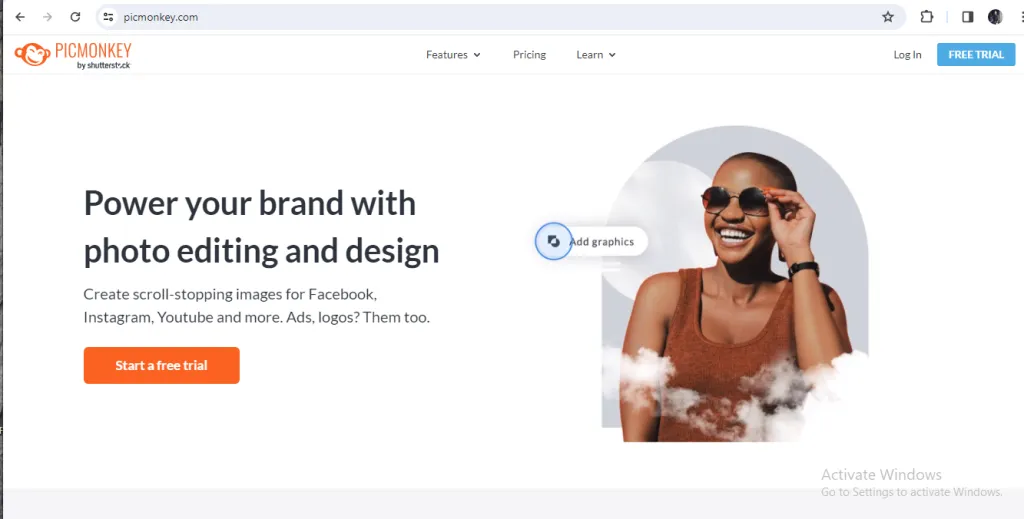
PicMonkey.com is a popular online image editing and graphic design tool that has gained a strong following among creators due to its user-friendly interface and a wide range of features like image editors. With PicMonkey, users can easily edit photos, create graphics, design collages, and more, making it a versatile tool for various creative projects.
One of the key features of PicMonkey is its photo editing capabilities. Users can upload their photos and use cropping, resizing, rotating, and adjusting exposure, colors, and sharpness to enhance their images. The platform also offers a variety of effects and filters that users can apply to their photos to achieve different looks and styles.
Some of the key features of PicMonkey include
1. Photo Editing
PicMonkey allows users to edit photos with tools like cropping, resizing, rotating, and adjusting exposure, colors, and sharpness.
2. Graphic Design
Users can create graphics for social media, marketing materials, and other purposes using templates, overlays, and text tools.
3. Collage Maker
PicMonkey offers a collage maker tool that allows users to create collages with multiple photos.
4. Touch Up
The Touch Up feature includes tools for airbrushing, teeth whitening, blemish removal, and other cosmetic edits.
5. Templates
PicMonkey provides a wide range of templates for various purposes, such as social media posts, invitations, business cards, and more.
Price- $72.00/Basic
CONCLUSION
These AI-powered image editors are just a glimpse into the transformative capabilities of AI in the creative industry. As technology evolves, we can expect even more innovative tools to emerge, further empowering creators to bring their visions to life with unprecedented ease and precision.
“Also read: Best free SMTP solutions 2024 - https://bloghunch.mybloghunch.com/best-free-smtp-solutions-2024?ref=bloghunch.com
Share this article