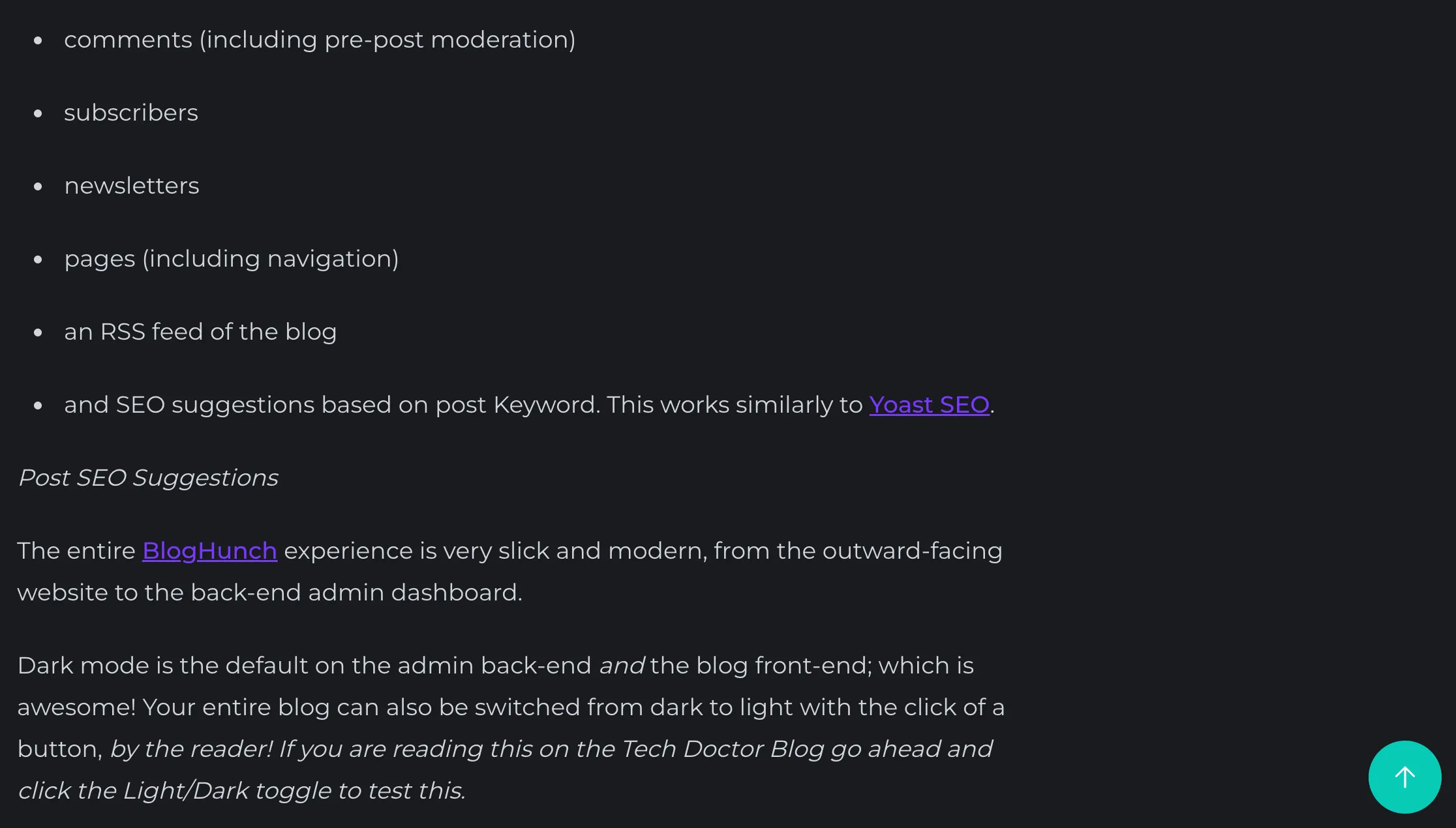How to add a scroll to the top button?
BlogHunch has an inbuilt scroll-to-top button feature that can be turned on and off based on your requirements.
Follow the steps below to access it.
Login to BlogHunch.
Go to Dashboard.
Click on Settings.
Click on General.
Scroll down to the Other section.
Toggle the Scroll to the top to enable or disable the feature.
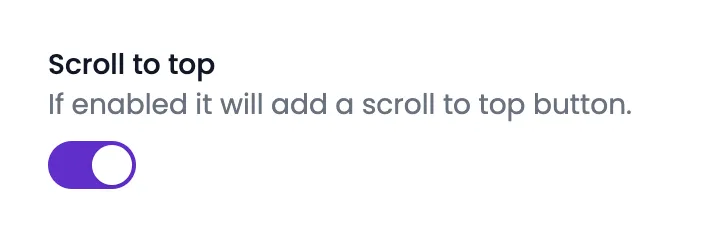
Once updated click on Save.
This is how it will look in your blog.