Back to Using BlogHunch
How to change your blog theme?
You can change your blog theme by following the steps below.
Login to BlogHunch.
Go to Dashboard.
Click on Settings from the left-hand sidebar.
Click on Themes.
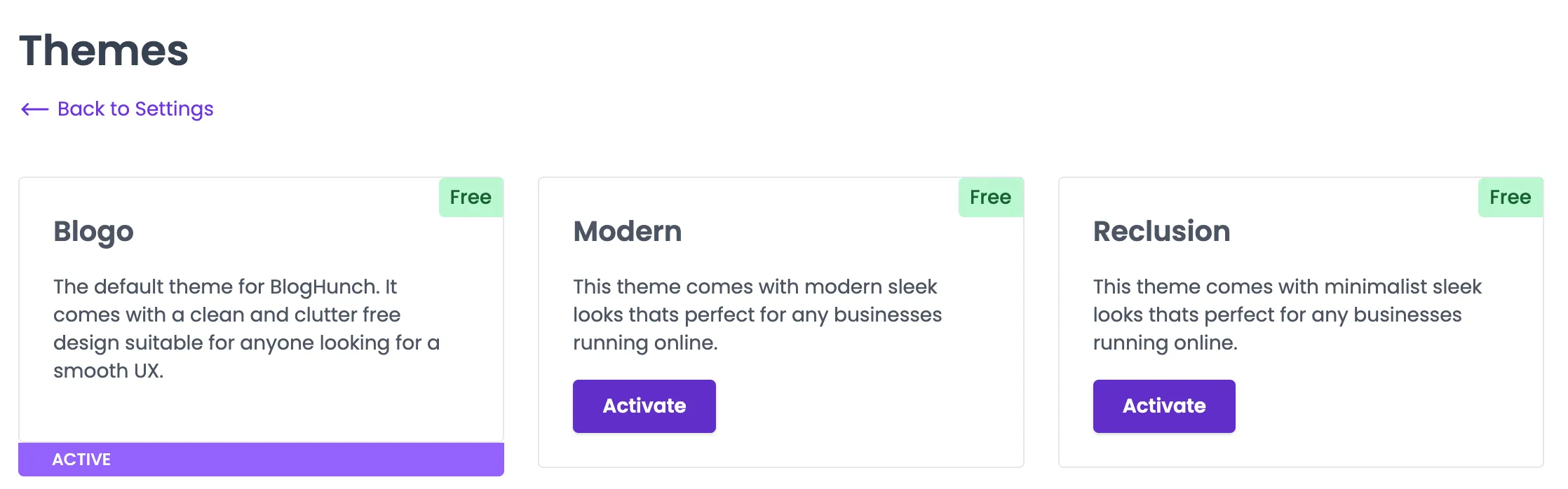
Now you can click on activate for any theme you like and it will be installed in your blog instantly.