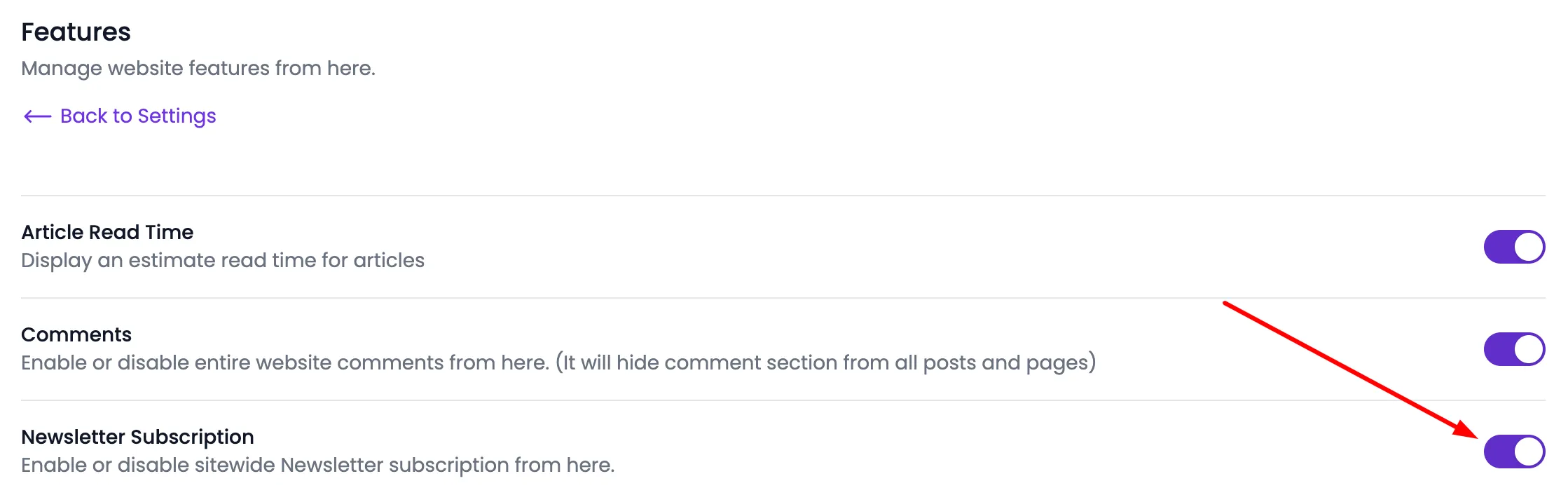How to enable the Newsletter Subscription form on your blog?
BlogHunch comes with an inbuilt newsletter subscription form that can be turned on or off based on the requirements.
Follow the steps below to enable or disable the feature.
Login to BlogHunch.
Go to Dashboard.
Click on Settings from the left-hand sidebar.
Click on the Features & enable or disable a Newsletter Subscription option.