How to migrate from WordPress?
You can easily migrate from your old WordPress website by following the steps below.
Login to BlogHunch.
Go to Dashboard.
Click on Settings from the left-hand sidebar.
Click on Import Data.
Click on the blue Import button right under the Import from WordPress.
It will ask you to provide your WordPress website URL. Paste it and click Add.
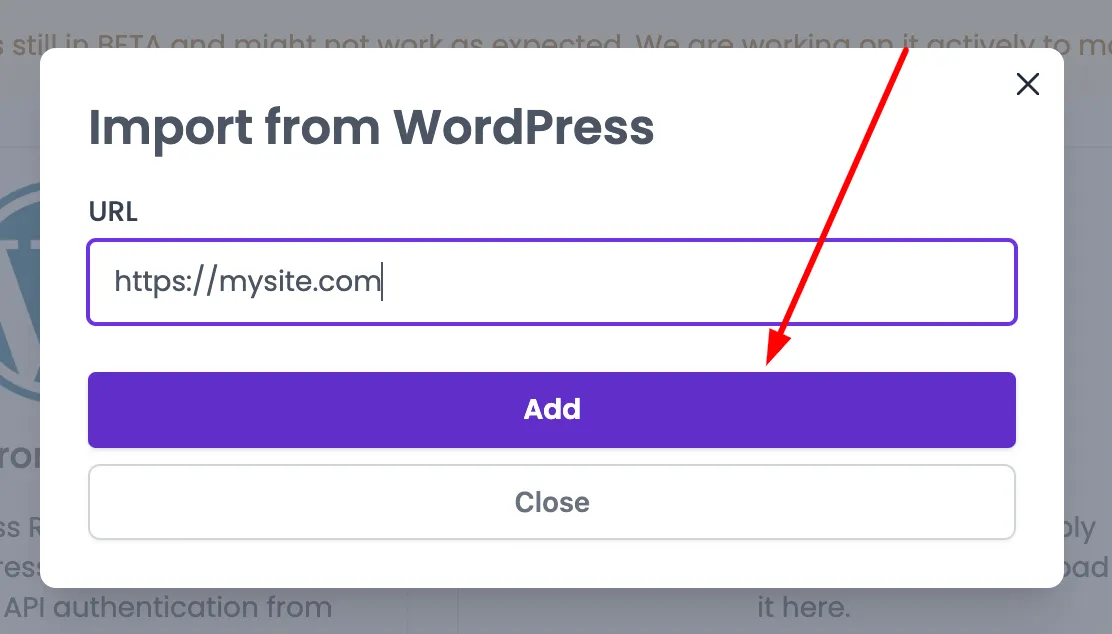
Now it will start the process in the background and keep importing the posts, pages, images, and tags.
Once the process is finished you will receive an email at your registered email address.